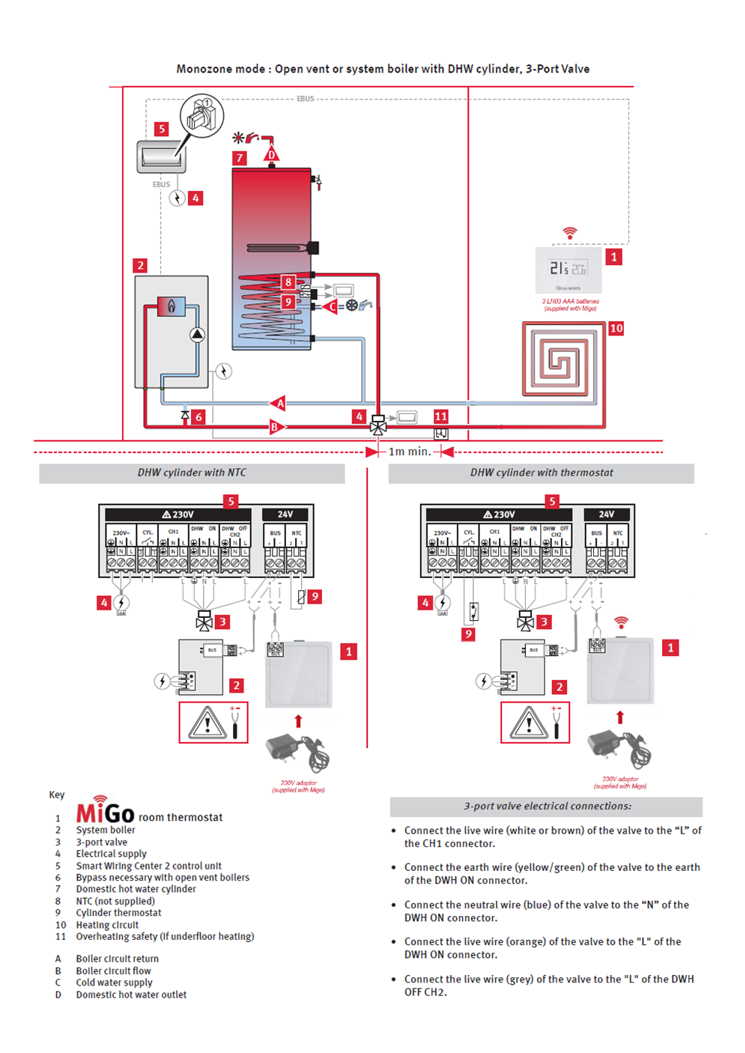How can we help?
Having trouble? Click here to access our troubleshooting guide.
Your Question:
MiGo Engineer Support
Technical Specification
 |
 |
|
| Height (mm) |
83 |
83 |
| Width (mm) |
105 |
83 |
| Depth (mm) |
26 |
26 |
| Power supply |
3 x 1,5 V (AAA) |
230v~ |
| Battery life |
Approx. 2 years |
- |
| Frequency |
- |
50/60 Hz |
| Current consumption |
- |
< 2W |
| Level of protection |
IP20 |
IP20 |
| Adjustable temperature range |
7 to 30°C |
- |
| Ambient temperature |
< 50°C |
< 50°C |
| Communication frequency |
868 MHz |
868 MHz |
| 868 MHz transmission power |
+10 dBm |
+10 dBm |
| Receiver category |
2 |
2 |
| Relative activation duration |
<0.1% |
< 0.1% |
| WLAN type |
- |
802.11 b/g/n (2.4 GHz) |
| WLAN transmission power |
- |
< +16 dBm |
| WLAN supported network encryption |
- |
WEP, WPA, WPA2 |
| Bluetooth type |
- |
2.1 |
| Bluetooth transmission power |
- |
+10 dBm |
| Maximum communication range, outdoor |
100 m |
- |
| Maximum communication range, indoors |
25 m |
- |
Migo is a self learning thermostat that upon installation will study the thermal properties of the home for two weeks. During these two weeks the Migo used a simple Hysteresis based Algorythm with default heating curve and internet based weather information to adjust the heating flow temperature.
After the two weeks MiGo will use all the collected information and switch to a full modulating PID advanced algorythm to adjust the heating flow temperature to be as efficient as possible with smaller deviations from the set temperature. It will continue to learn in order to improve the heating curve and the PID parameters.
The Migo will also use this information to anticipate the start of the boiler so as to enable the rooms to get to temperature at the set time.
Installation
You Must only carry out the following installation if you are a Gas Safe Registered Engineer. Disconnect the wall bracket from the gateway and remove the e-bus connector cap.
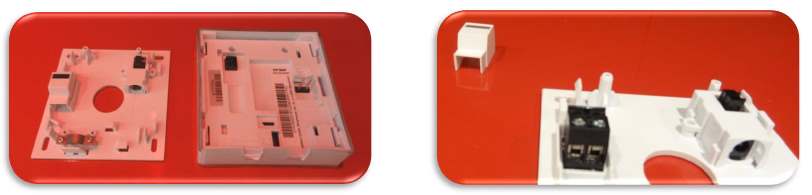
Wire the e-bus cable (no polarity) and connect the 230V supply adaptor.
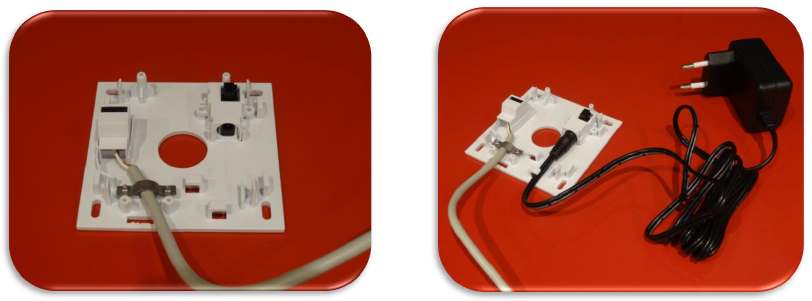
Close the gateway and connect the e-bus cable to boiler e-bus connection as per the Instruction video below:
Click here to view other Glow-worm self-help videos on the Glow-worm Youtube channel.
Pairing
The pairing process is split in two steps:
1). A Bluetooth connection has to be set between your mobile device and Migo;
2). The Migo is able to collect all necessary data to establish the WLAN connection to the router.
To perform those operations, download the Migo App, install it on your mobile device and simply follow the installation assistant.
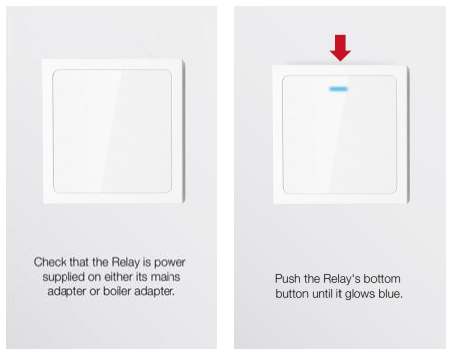
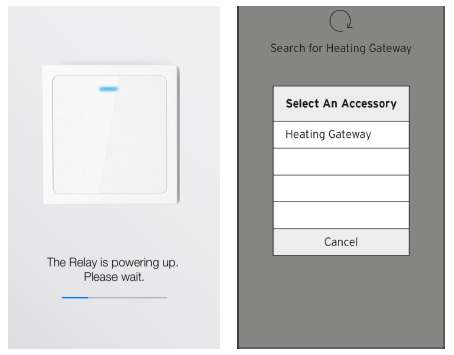
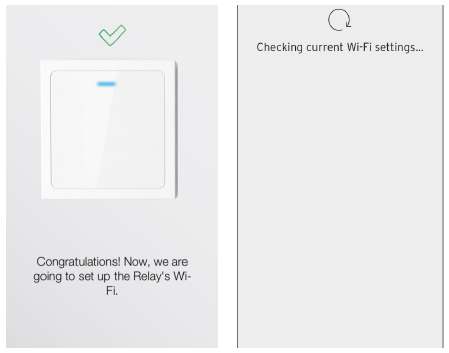
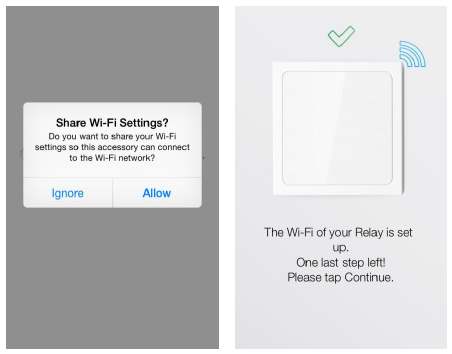
App Download
Download MiGo today for your smartphone and tablet on the Itunes Appstore and Google Play:
Menu Description

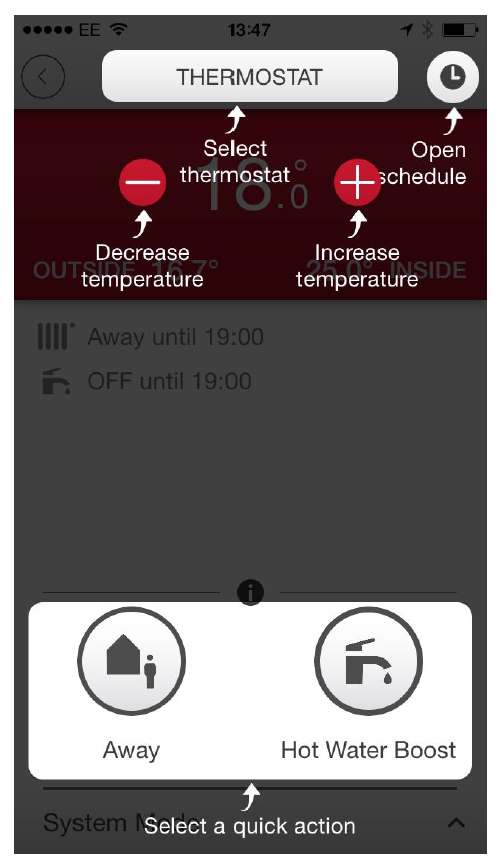
Overide
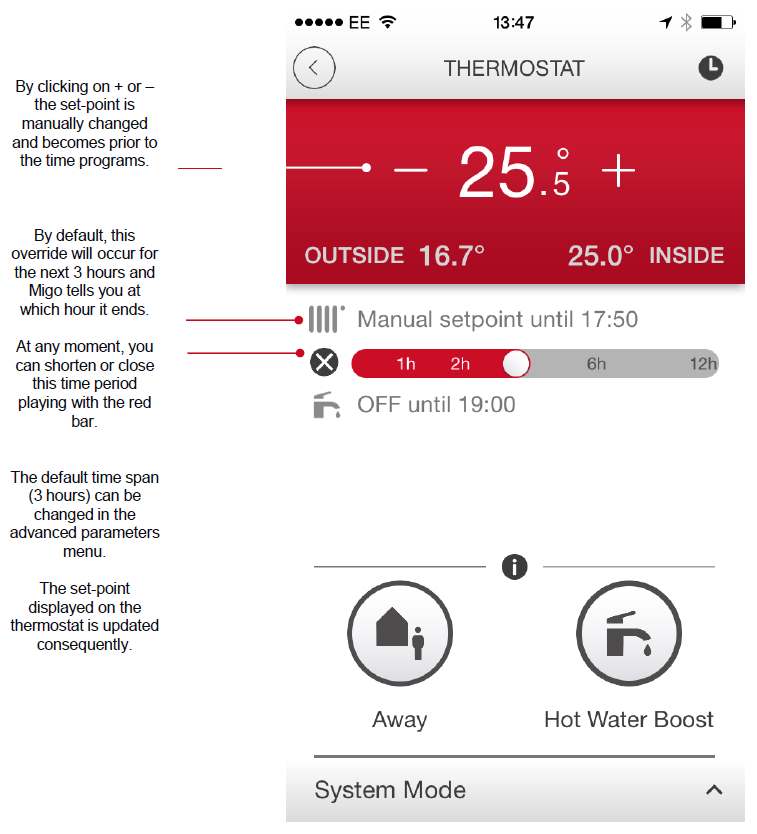
Boiler Mode
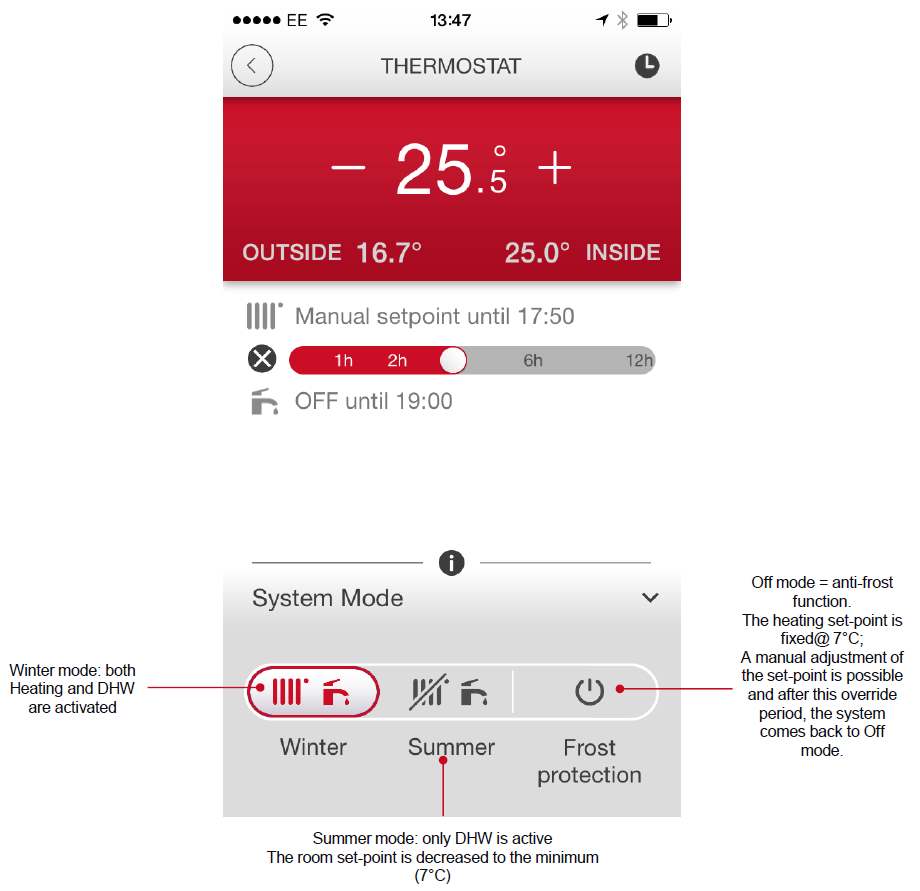
Away Mode
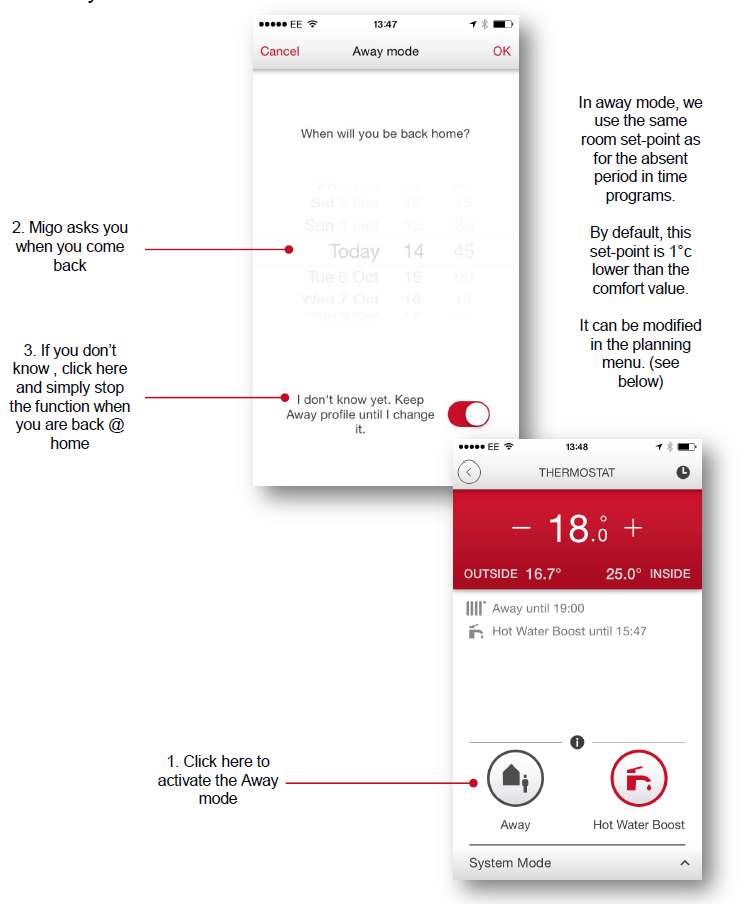
Hot Water Boost
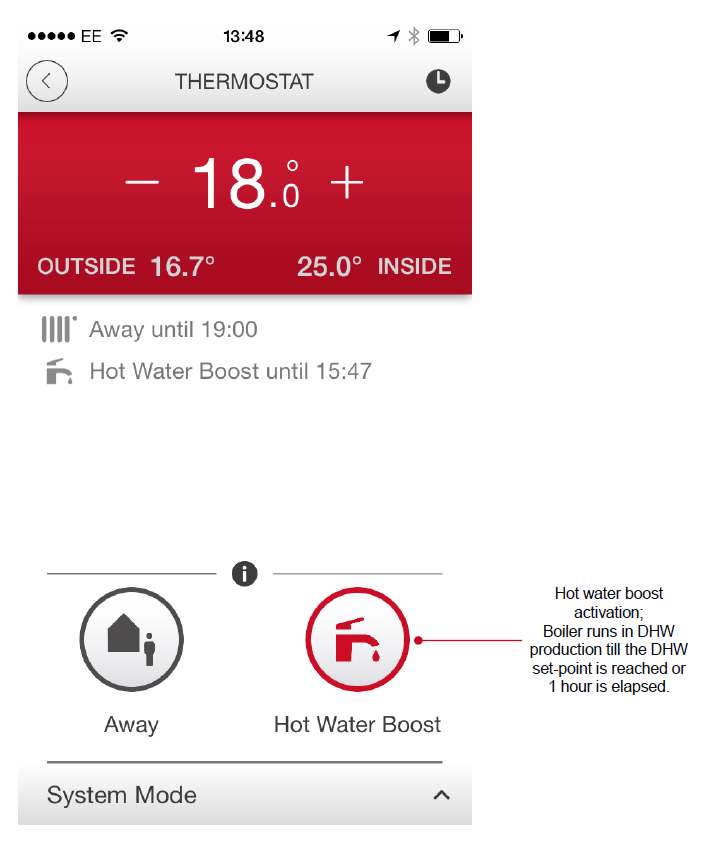
Time Programs
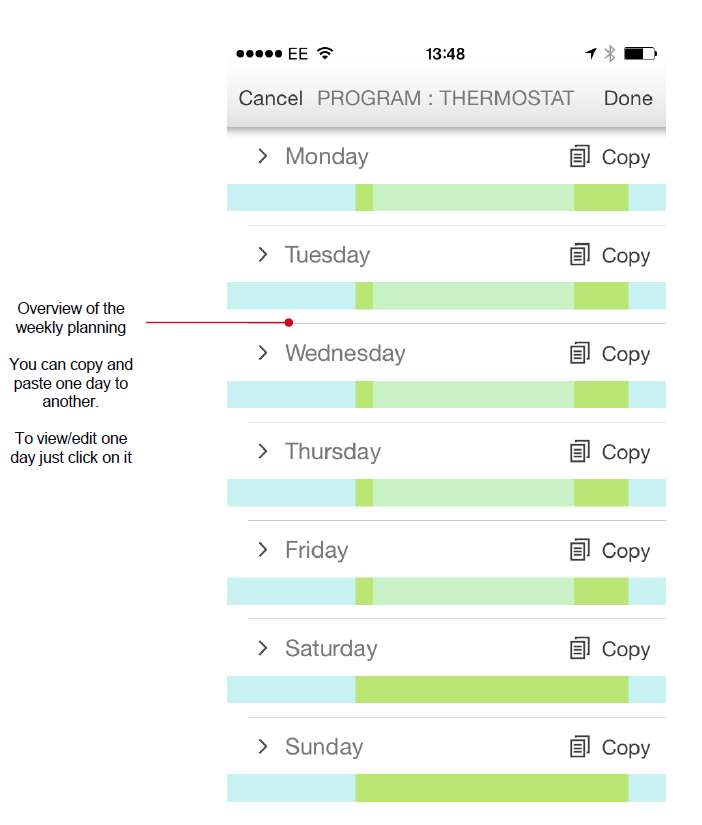

Advanced Menu
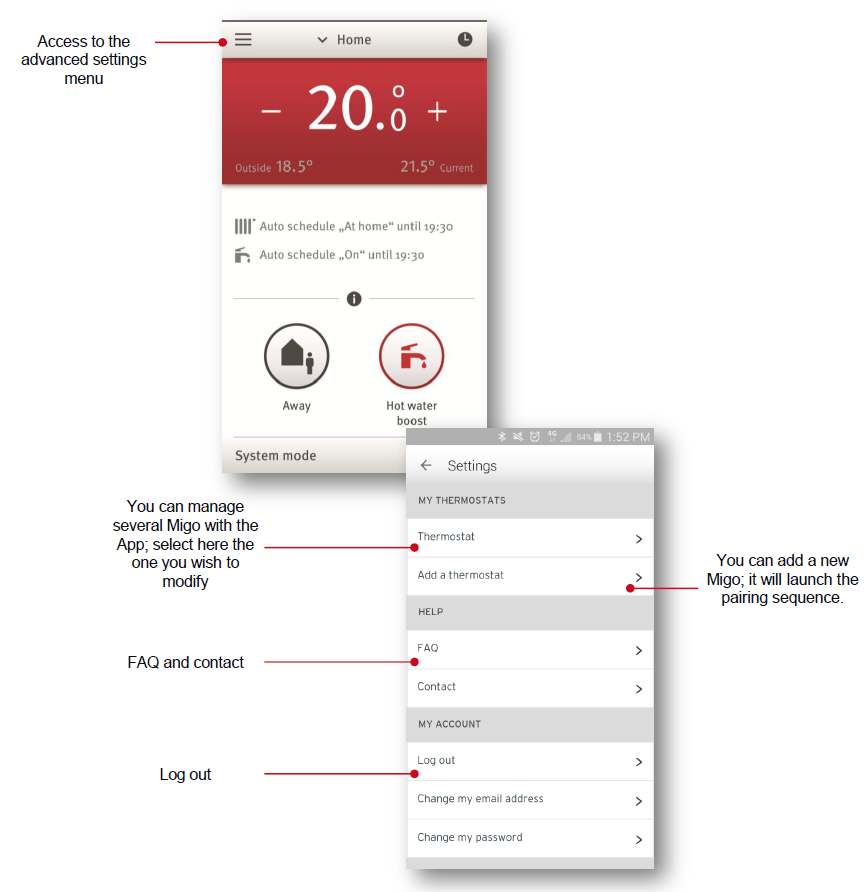
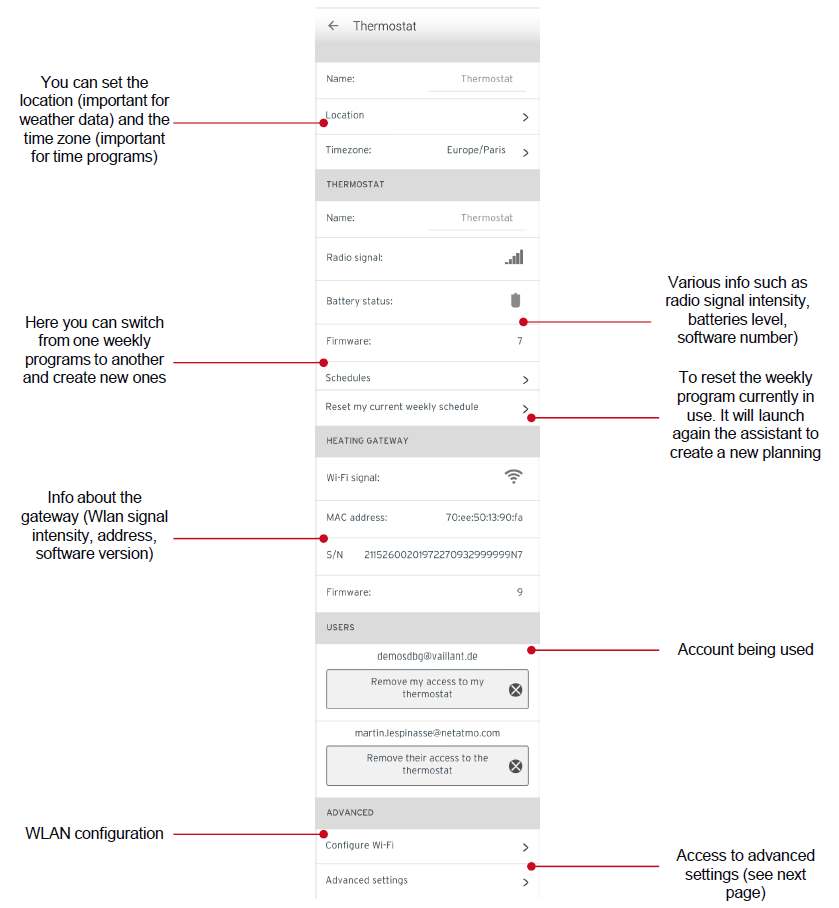
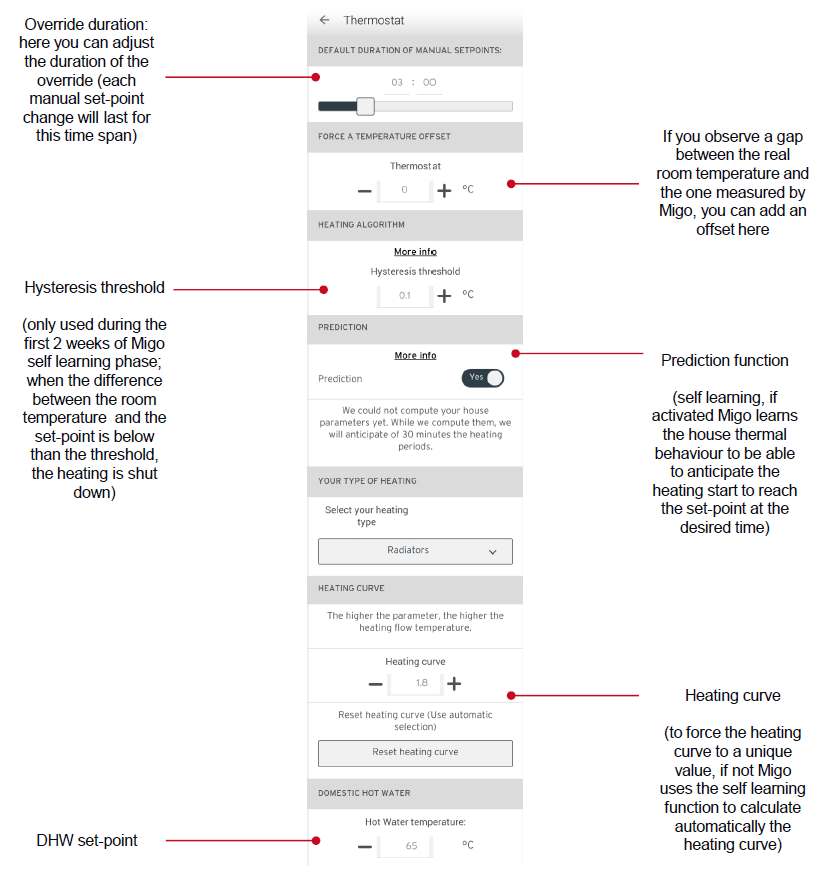
Wiring Schemes
The MiGo can work with a system or regular boiler on both S - plan and Y- plan heating systems providing there is only 1 heating zone and 1 hot water zone and a Glow-worm Smart Centre is used. The wiring configuration can be as below: